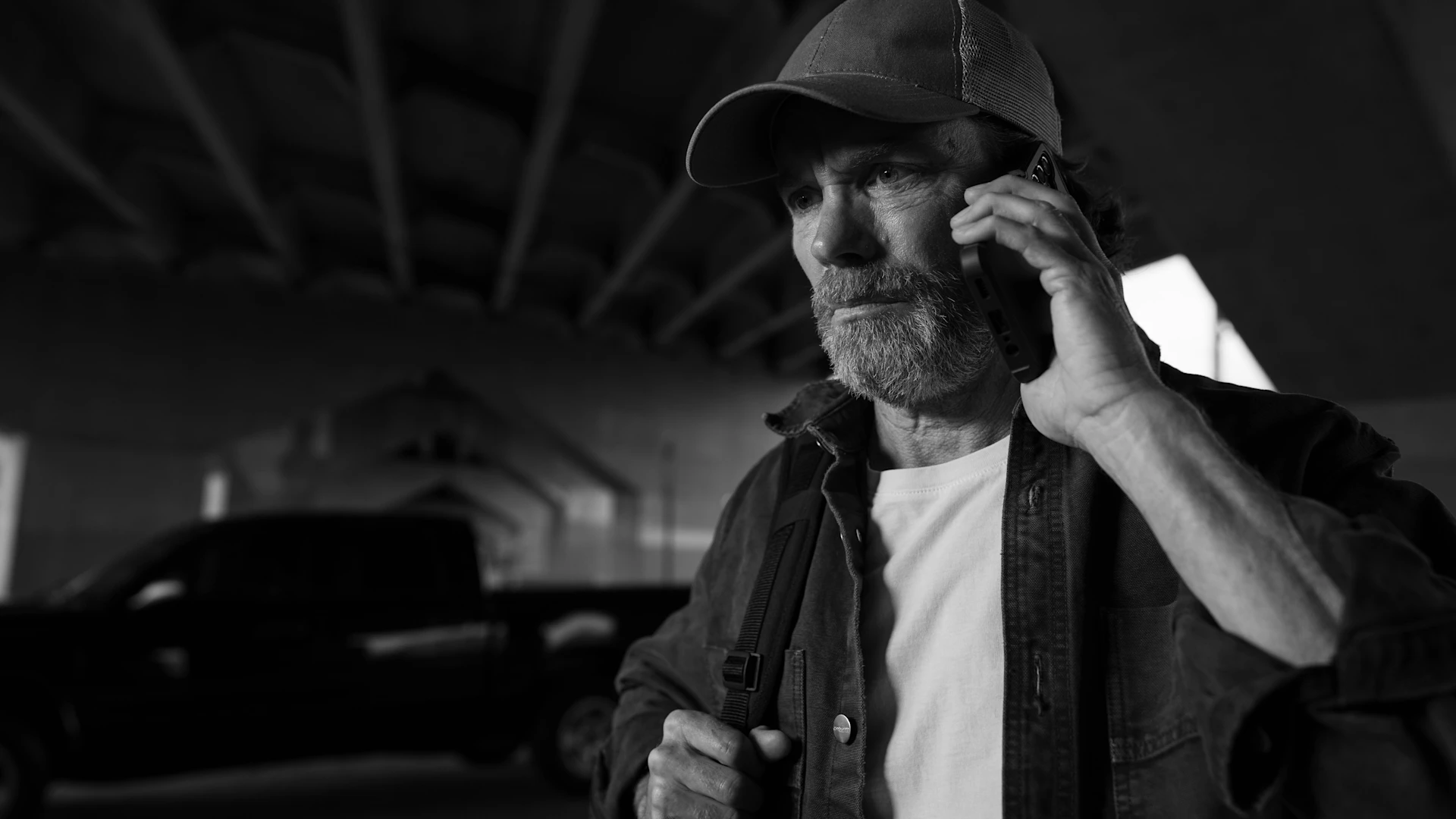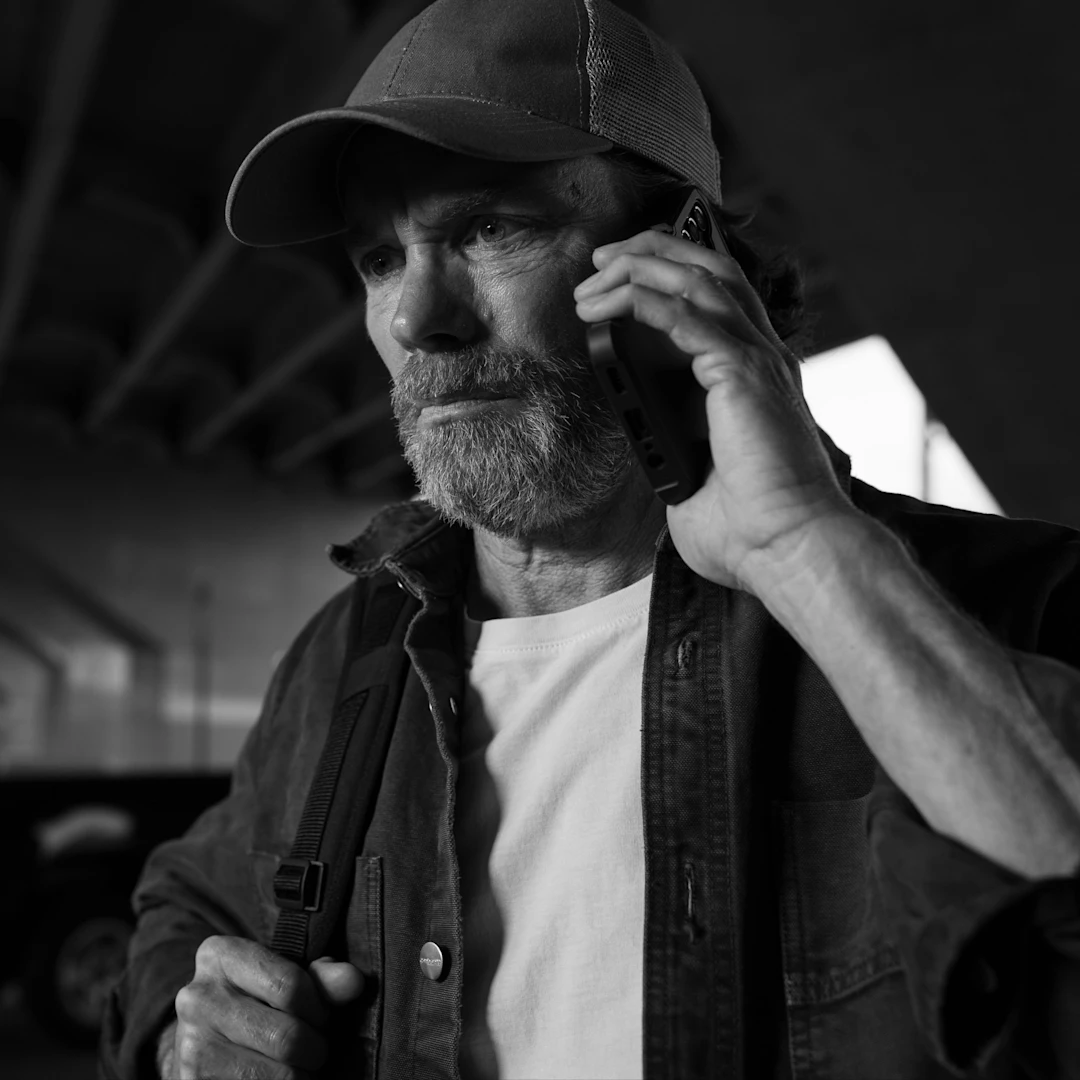Learn to Report
Scams are often part of much larger operations. Every scam reported helps law enforcement investigations and other activities to reduce scams and stop scammers.
Not sure if it’s worth speaking up?
Why report when you’ve experienced a scam
One Report Can Stop A Scam
When you report your experience, it helps organizations identify patterns that can inform their investigation. Reporting can help stop scams from spreading.
Determine If It's A Scam
Not sure you’ve been scammed? Reporting to the Canadian Anti-Fraud Centre can help you find out.
Reporting Strengthens The System
Reporting scams enables organizations to improve detection tools. Your actions make our whole community safer.
Have you lost money to a scam?
Some Trusted Places to Report
Canadian Anti-Fraud Centre
Call 1-888-495-8501 or use the Fraud Reporting System (opens in new tab) to report a scam or suspicious website.
Contact Your Local Police
File a report with your local police and request a file number. If your credit report shows new activity, update your police file.
Contact Your Provider
Your financial institution, social platform, telecom or tech provider have their own scam reporting tools. Check your provider’s website for more information.
Report Scam Texts
Forwarding a message to your cellular provider helps them identify new scams and block them for all users. You now have the option to report a text as spam when you decide to delete the message from your phone.
How to forward suspicious text messages to 7726:
Open the conversation view
Avoid clicking any links
Click and hold the specific message
On Android, click the menu | On iOS, click "More"
Choose "Forward" or the arrow icon
In the new message draft, input 7726 as the recipient
Press "Send"